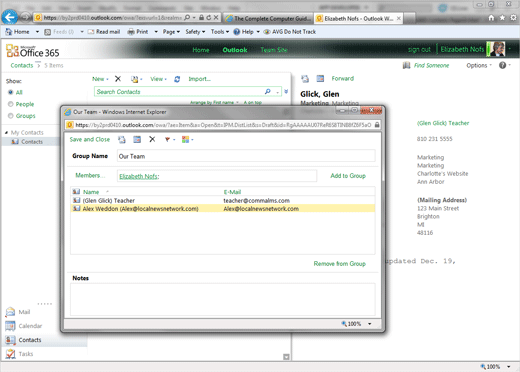Exam 77-891 Office 365
2. Communicate by using Office 365 Outlook Web Application
2.3 Manage Contacts: Add Members to a Group
2. Communicate by using Office 365 Outlook Web Application
2.3 Manage Contacts: Add Members to a Group
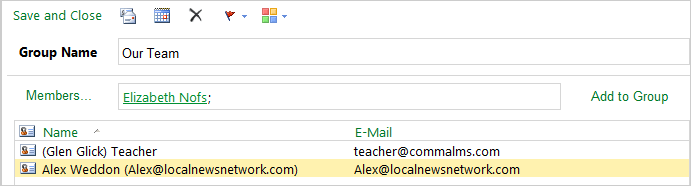

Review the Group Members
Our Team has two Contacts, now. Please add yourself to the Group.
8. Try It: Add Another Member to the Group
The new Group, My Team, is still open.
Click on Members.
The Address Book should open.
Go to Global Address List.
Select a Contact: yourself.
Click Members->.
Click on Save and Close.
When you return to the Group your name should be in the Add Members box.:
Click Add to Group.
Done and Done.
Click Save and Close, again.
Keep going...
Contacts->New->Group->Members